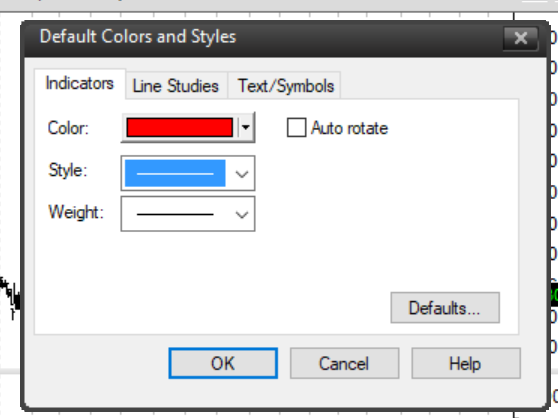Templates are a great way to setup your favourite indicators and layouts to apply to other stock charts.
Creating a template
Open up a chart.
Make your changes such as insert an indicator.
Then from the File menu select Save As [1].
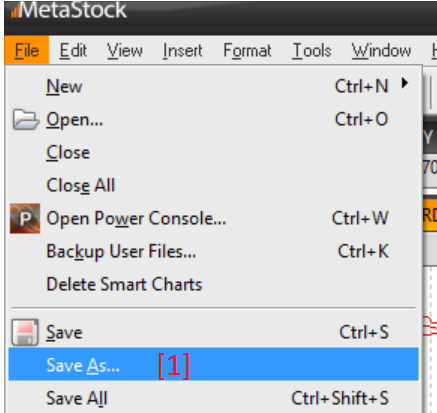
Provide a File name [2], select the Save file type: Template [3] then Save [4]
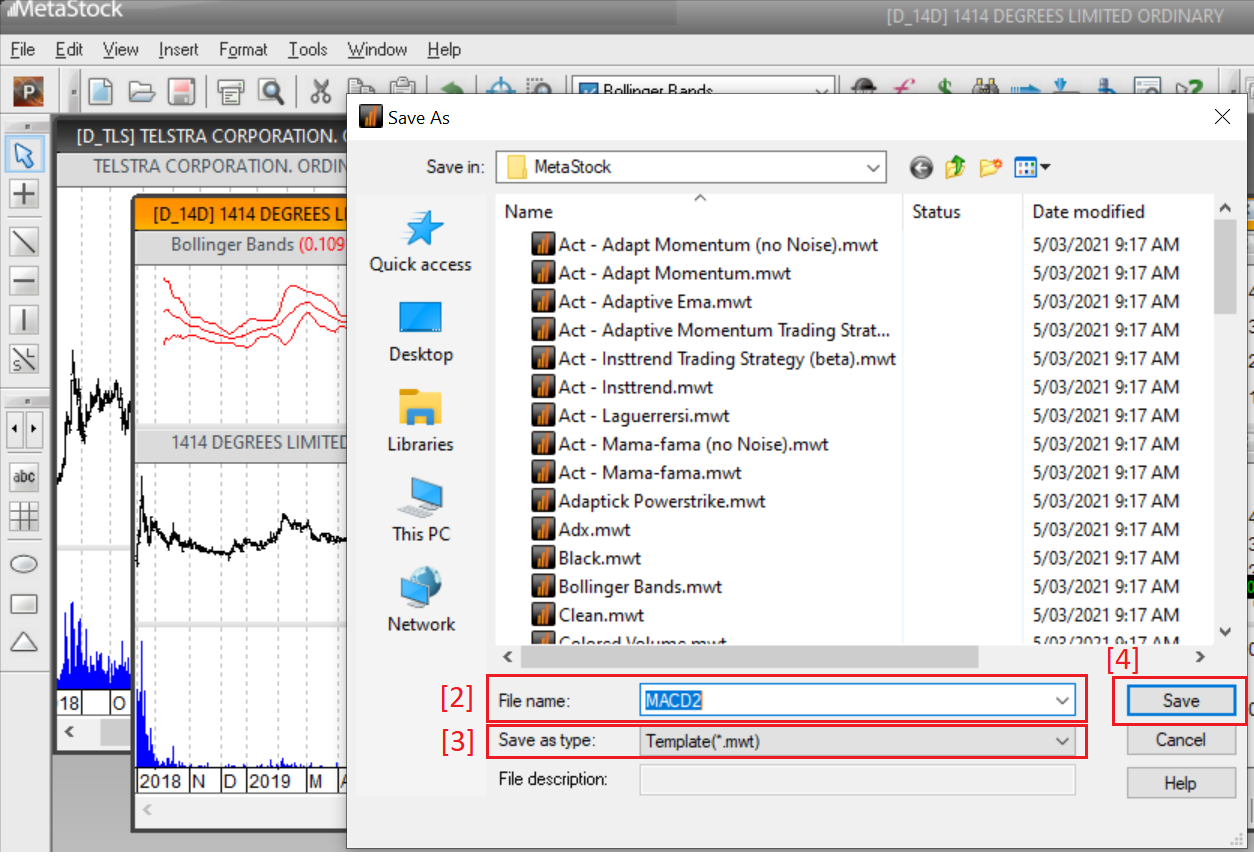
Changing Chart Properties and Background
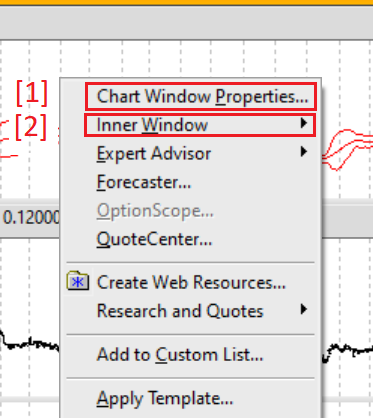
[1] Chart Window Properties
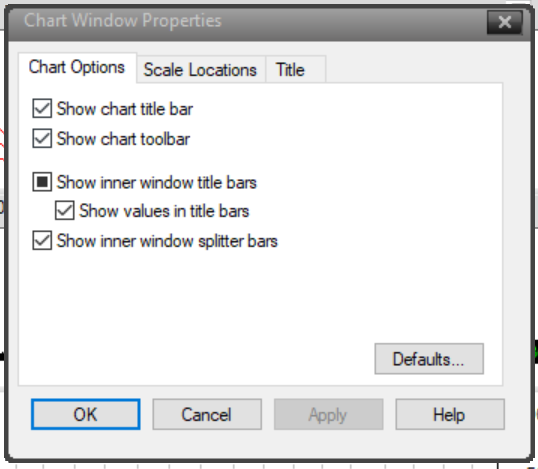
[2] Inner Window Properties
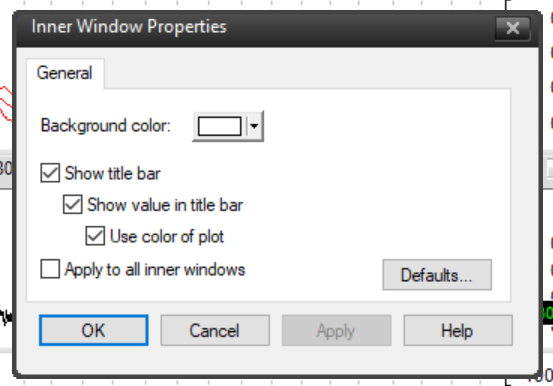
Apply a template
Right hand click on the chart and select Apply Template. This will open the folder that has all the built-in and custom templates that you have created. A duplicate chart will open with the selected template.
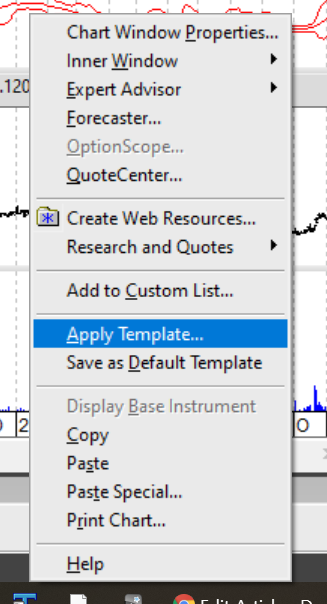
Save as default template
To have your chart use a default layout, right hand click on the chart and select Save as Default Template.
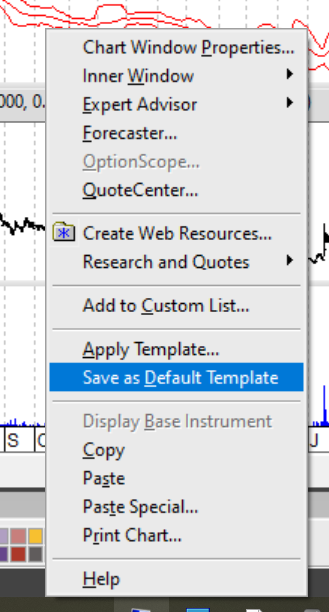
File Format
Each template is saved as a file with a *.mwt extension
Default Colours and Styles
You can setup the default colours for Indicators, Lines and Text.
Tools then Default Colour and Styles
From the File menu selected Save
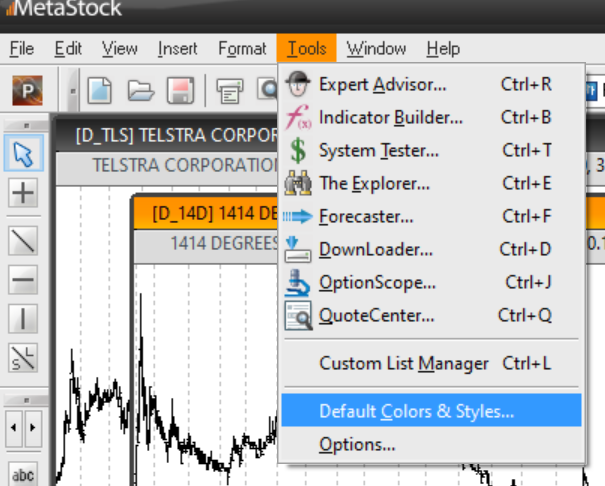
Make the needed changes then OK.