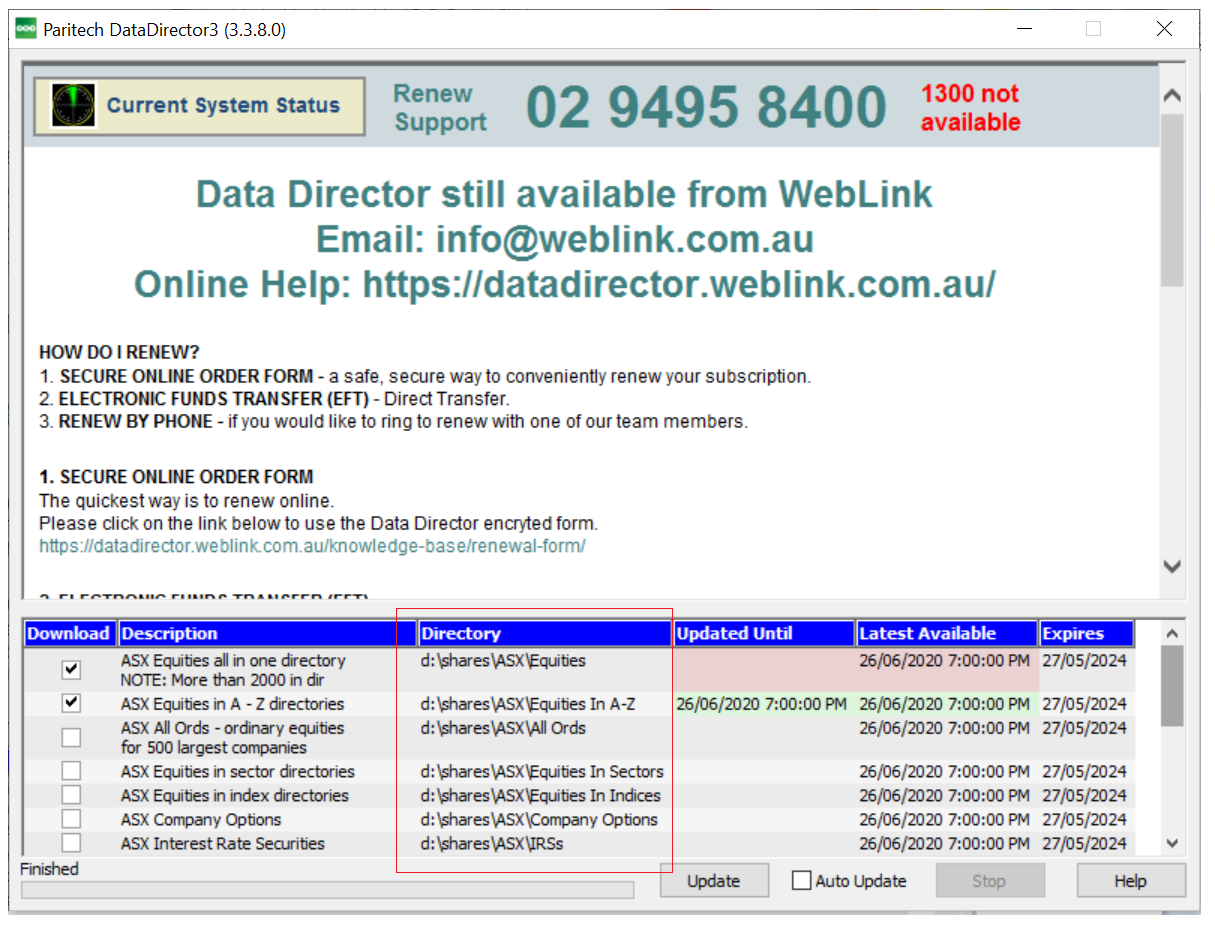Once you have installed Data Director, you can modify the default folders to save the Metastock files to another drive.
To edit the folder to save your Metastock files – left hand click on the Directory name.

Change to your preferred directory for example Drive D:
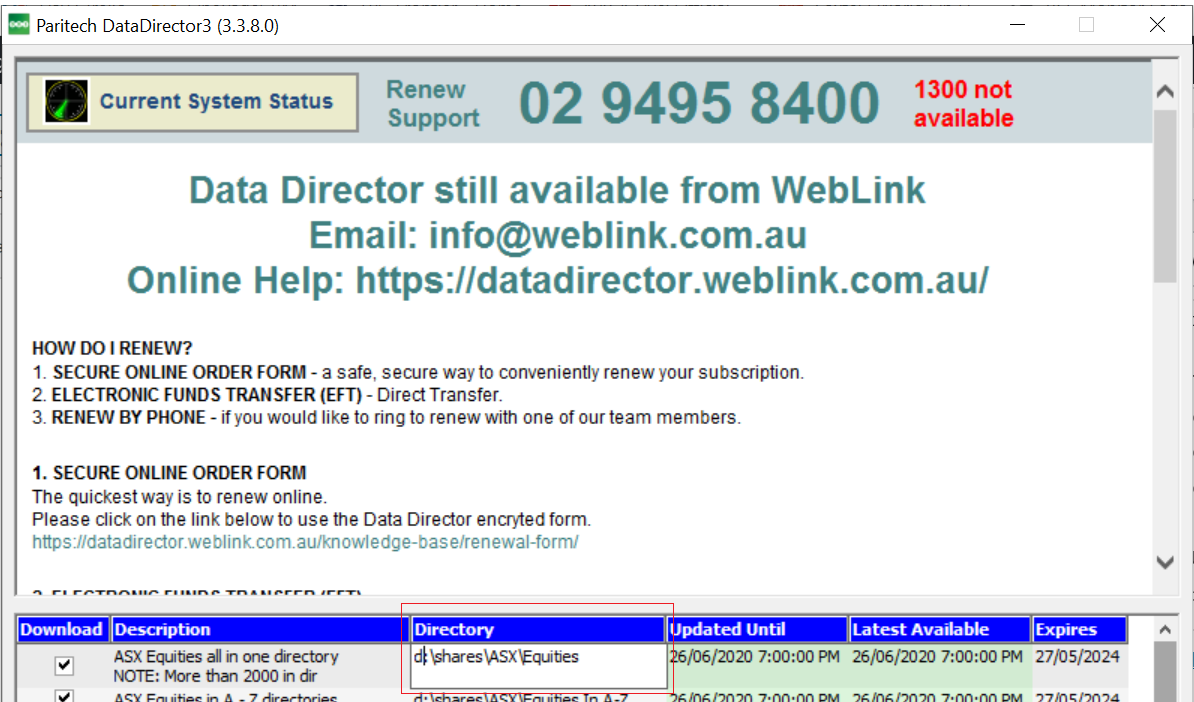
Example using Drive D