Metastock 17+ Upgrade First Time Login
The first time you start Metastock 17+ after an upgrade you may be blocked from continuing when reach the Refinitiv Eikon – Optimise Your Eikon Experience screen.
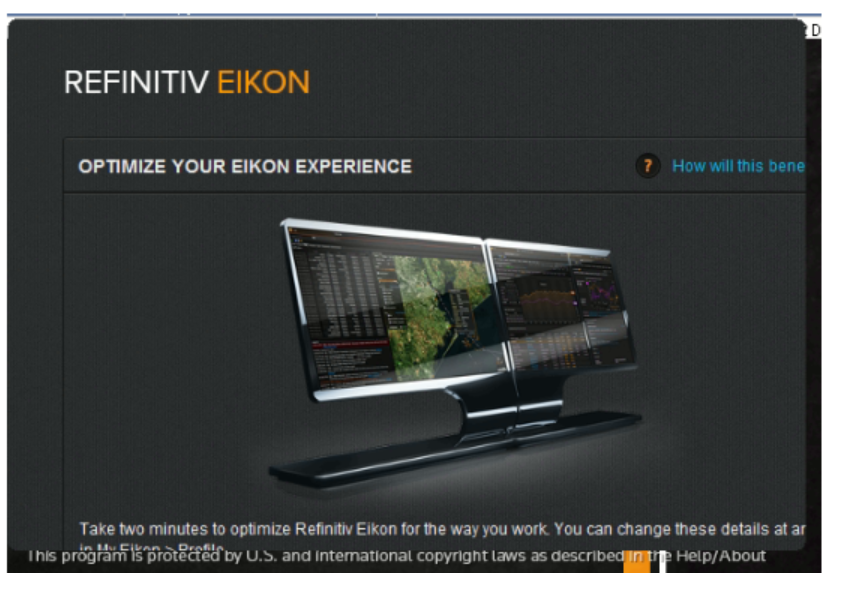
STEP 1 Restart your computer to clear the screen
STEP 2 Login into www.metastock.com/downloads as an Existing User.
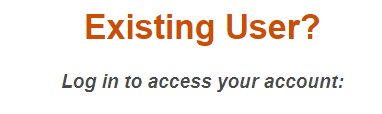
STEP 3 Click on Reset your password here. Make a note of the new password to use with Metastock 17 and metastock.com site
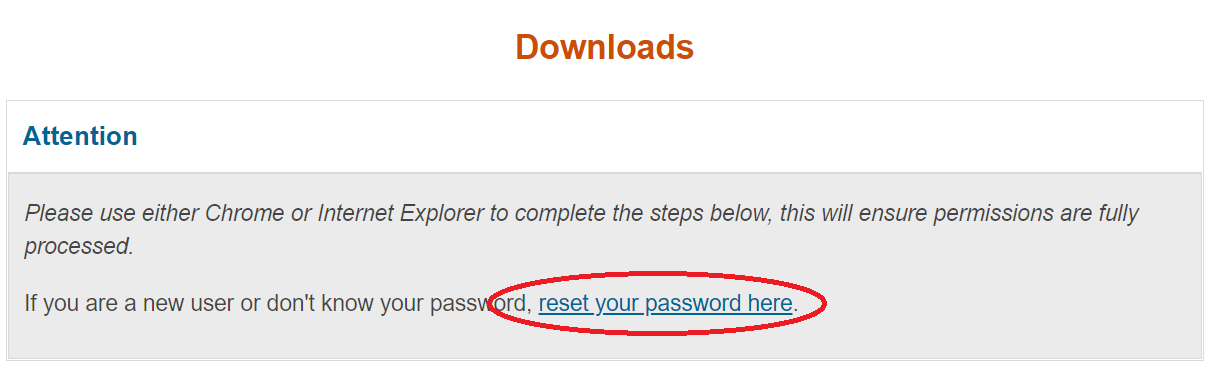
STEP 4 Complete the simple survey Optimise Your Eikon Experience.
STEP 5 Restart Metastock 17 and login in again with the new pssword.
