Notes only for Metastock 17
Backup
1) Start MetaStock
2) From File Close All
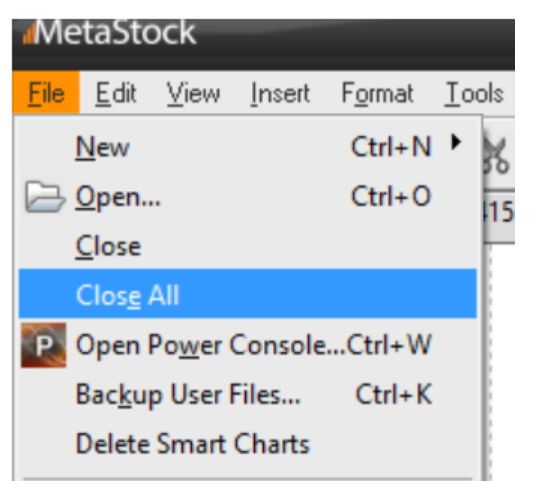
3) From the File menu then Backup User Files
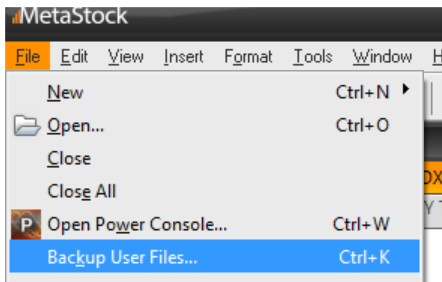
4) Select a folder to save the files.
5) A ZIP file is created
Restore
1) Extract the compressed zipped folder
2) Copy the files for each folder in the backup to the same folders listed below
C:\Users\{username}\Documents\MetaStock
and
C:\Users\{username}\AppData\Local\Innovative Market Analysis\MetaStock\17.0
