Upgrade Prices
| From MetaStock D/C 17 | US$199 (AUD $275+GST) |
| From MetaStock D/C 16 or Prior | US$299 (AUD $415+GST) |
What’s New
https://datadirector.weblink.com.au/knowledge-base/metastock-18-features/
What next?
Please follow the notes below.
Do I need to uninstall Metastock first?
No…Metastock 7, 8, 9, 10 ,11
You do not need to uninstall your Metastock 7, 8, 9, 10 and 11 older versions.
Yes…Metastock 15, 16, 17
Yes you need to uninstall before installing Metastock 18. It does not remove your custom settings.
How to uninstall Metastock 15 or 16
Can I still use Metastock 15,16, 17 with Metastock 18?
Metastock 15, 16, 17 will be upgraded to Metastock 18. Hence Metastock 15, 16, 17 will no longer be available. Your indicators etc will be carried across.
I have my own templates and indicators, can I still use those?
There is a migration utility that converts various files. Yes Indicators , Explorations and Templates are migrated.
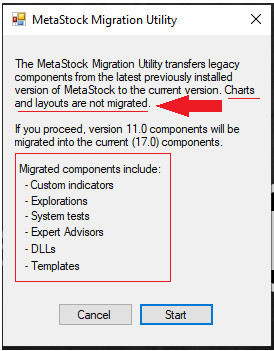
I have saved my files as Charts.mwc
They still can be opened in Metastock 18.
STEP 1 Login to Metastock.com as an Existing User
http://metastock.com/mydownloads
This is your EMAIL ADDRESS. (It is not the DataDirector3 ID)
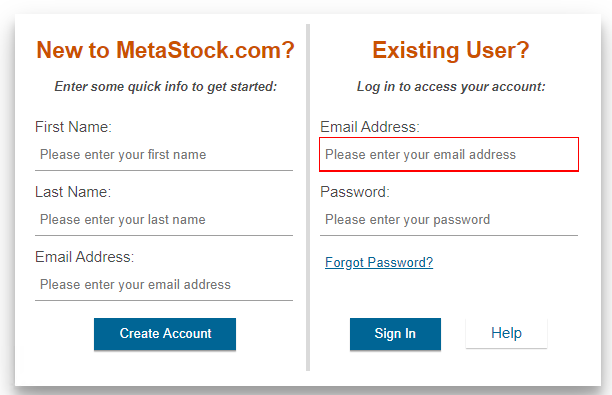
STEP2 Downloading Metastock 18 Upgrade
http://metastock.com/mydownloads
You will see this heading.
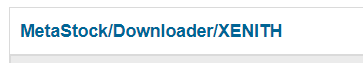
Then download and install Metastock18 End of Day.
There is no need to download the Downloader as you use DataDarector3
Start Metastock in Offline Mode
You need to start Metastock in Offline Mode as you are using local data – DataDirector3.
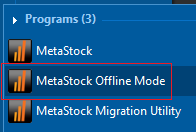

Login into Revinitiv Eikon Metastock
This is your email address and the same password used in STEP 1 you used to download at metastock.com
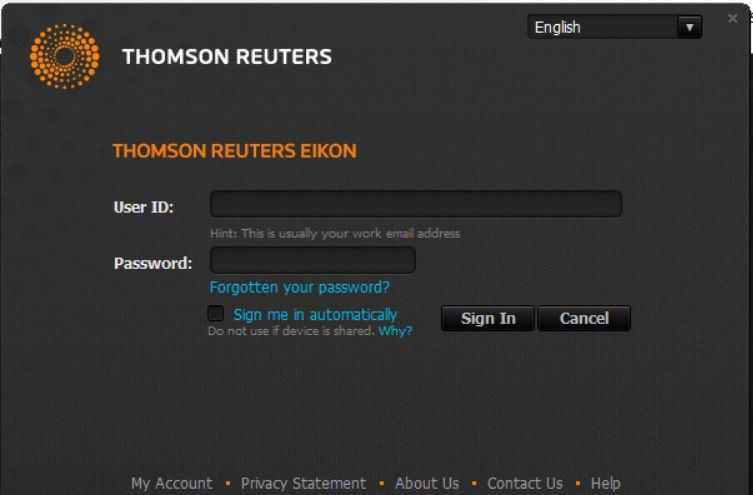
Login to DataLink
This window will popup on your screen.
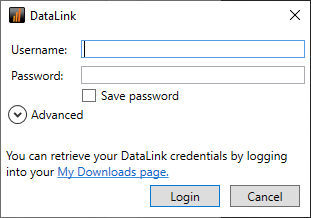
Save Password for your convenience.
If you have been using Metastock 15 and above you will have been using the DataLink already. If you need to check, you can find your DataLink ID in the Download area.
Login to your Download area
http://metastock.com/mydownloads
Then on the right had side scroll down to:
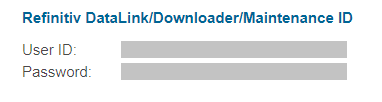
Getting started with Metastock 18
If you are upgrading from an early version such as 8,9,10 then there is a new feature to create lists to view charts called Power Console. Here are some notes:
Getting started with Metastock
Creating custom lists in Metastock 15 and above to view a chart
Metastock User Guide: Power of Metastock
137 Pages of how to use Metastock. Good to browse for an overview.
