Uninstall Metastock
Search on Add Remove from Windows.
You will see below popup on your computer. Click on Add or Remove programs.
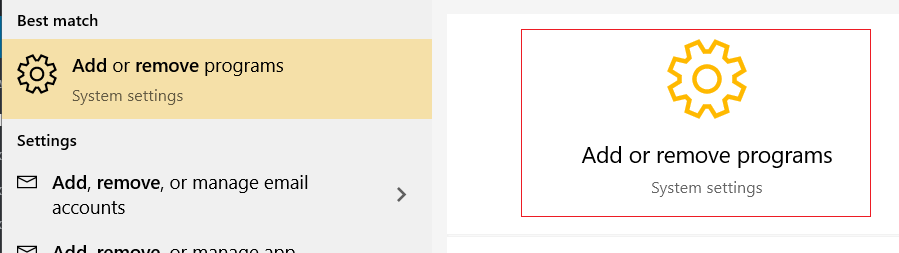
A list of Apps will appear under Apps & features.
Scroll down and click on Metastock DC.
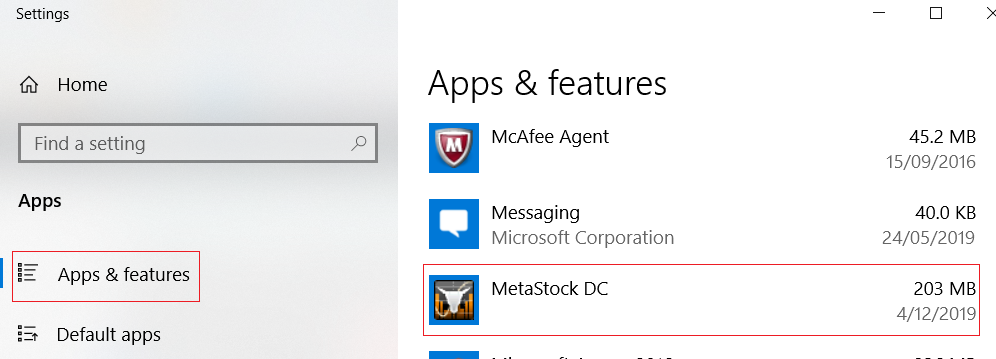
It will expand, then click Uninstall.
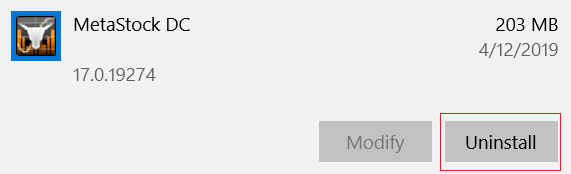
Follow the prompts to uninstall
Install Metastock
Login into https://metastock.com/mydownloads using your Thomson Reuters Eikon Metastock ID. (This is not your DataDirector3 ID.)
Click on MetaStock 17 End of Day to download then Run or Open to install.
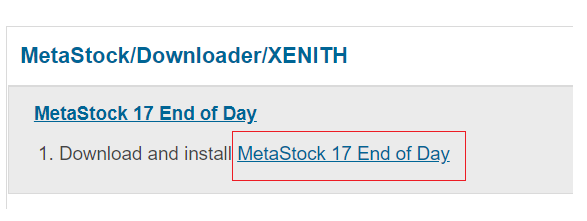
Lost your password to the Metastock website?
https://datadirector.weblink.com.au/knowledge-base/metastock-com-website-lost-password/
What is my Thomas Reuters Login ID?
https://datadirector.weblink.com.au/knowledge-base/metastock-datalink-id/
What is my DataLink ID?
https://datadirector.weblink.com.au/knowledge-base/metastock-datalink-id/
